How To Add DS Bios Files to Delta Emulator iOS
How To Add DS Bios Files to Delta Emulator iOS - Adding DS BIOS files to Delta Emulator iOS is essential for playing Nintendo DS games smoothly. Without these BIOS files, the emulator won't function properly with DS games. To ensure a seamless gaming experience, follow these straightforward steps to add DS BIOS files to Delta Emulator iOS.
Nintendo DS Games will not play on Delta without the BIOS files. To add them, follow these steps:
How To Add DS Bios Files to Delta Emulator iOS
1. Open this link in the Safari browser:
2. Download bios7.bin, bios9.bin & firmware.bin
3. Open Delta, tap Settings > Core Settings Nintendo DS.
4. Tap each ".bin" name in the DS Bios Files area, and it will open the files app. Tap the .bin you downloaded for the .bin you selected in Delta.
4a. You may need to tap on Browse > On My iPhone > Downloads, or in Browse > iCloud Drive > Downloads to find your .bin
5. Now open your DS games, and enjoy!
How To Download Games for Delta Emulator iOS:
YouTube tutorials do not show how to get games, as it violates their community guidelines. But on here you can share.

You can play Nintendo NES, SNES, GB, GBC, GBA, N64, NDS. More platforms are coming later.
1. In Safari browser, search in Google the game you want, then "ROM Download" after. For example, if I want Super Mario Advance 4, I search into Google "Super Mario Advance 4 ROM Download".
2. Tap any site and find the "Download" or "Save Game" button. I reccomend EmulatorGames .net, but some consoles my not be on that site, so you need to use an alternative.
2a. Check the game downloaded is in .zip format. If it's .rar, .7z, you need to use another site. If it's a format like .nds, .gba, that is ok. Just use another site if the following step won't work.
3. Open Delta, tap the "+" at the top right, then "Files". Locate the game you downloaded in "Recents", or tap "Browse" > On My iPhone > Downloads, or Browse > iCloud Drive > Downloads. The location of the game will be different if you don't use Safari browser.
4. The game will be added to the Delta home screen. Just tap the game to open and enjoy!
5. Check the replies to add DS BIOS files to Delta. They are required for DS games to load. No BIOS needed for other platforms
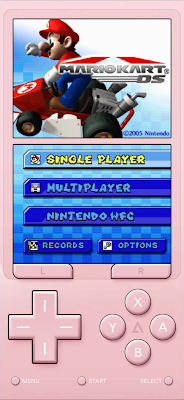
Posting Komentar